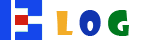jQuery的过滤选择器
在jQuery中,有一种非常好用的选择器,名为jQuery过滤选择器,这种选择器可以根据很多需要进行选择,下面我 们来举例说明jQuery的过滤选择器的用法。
<!DOCTYPE HTML PUBLIC "-//W3C//DTD HTML 4.01 Transitional//EN">
<html>
<head>
<title>过滤选择器</title>
<script type="text/javascript" src="jquery-1.7.2.js"></script>
<script type="text/javascript">
$(function(){//选择第一个div
$("#button1").click(function(){
$("div:first").css("background","red");
})
})
$(function(){//选择最后一个div
$("#button2").click(function(){
$("div:last").css("background","blue");
})
})
$(function(){//选择索引为偶数的div
$("#button3").click(function(){
$("div:even").css("background","green");
})
})
$(function(){//选择索引为奇数的div
$("#button4").click(function(){
$("div:odd").css("background","orange");
})
})
$(function(){//选择索引为3的div
$("#button5").click(function(){
$("div:eq(3)").css("background","orange");
})
})
$(function(){//选择class不是min的元素
$("#button6").click(function(){
$("div:not(.min)").css("background","orange");
})
})
$(function(){//选择索引大于3的元素
$("#button7").click(function(){
$("div:gt(3)").css("background","red");
})
})
$(function(){//选择索引小于3的元素
$("#button8").click(function(){
$("div:lt(3)").css("background","blue);
})
})
</script>
</head>
<body>
<div id="div1">div1</div>
<br/><br/>
<div class="min">div2<div>div3</div></div><br/><br/>
<div>div3</div><br/><br/>
<span>我们</span><br/><br/>
<input id="button1" type="button" value="test1"/><br/>
<input id="button2" type="button" value="test2"/><br/>
<input id="button3" type="button" value="test3"/><br/>
<input id="button4" type="button" value="test4"/><br/>
<input id="button5" type="button" value="test5"/><br/>
<input id="button6" type="button" value="test6"/><br/>
<input id="button7" type="button" value="test7"/><br/>
<input id="button8" type="button" value="test8"/><br/>
</body>
</html>