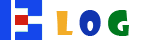【经验】在Chrome apps中如何加载外部图片资源
在Chrome App中如果直接直接加载外部图片文件(无论是写在样式中,或是直接img标签载入,<webview>除外),都会报如下错误:
Refused to load the image 'http://xxx.jpg' because it violates the following Content Security Policy directive: "img-src 'self' data: chrome-extension-resource:".
原因不用多解释了,提示很清楚了,根据内容安全策略,禁止直接载入外部资源。
解决方案:
通过XMLHttpRequest 以blob:, data:, or 文件系统URLs的格式载入资源。
Chrome 团队已经封装好了一个库供开发者使用:Chrome Packaged Apps Resource Loader
var remoteImage,
container = document.querySelector('.imageContainer'),
toLoad = { 'images': [
'http://myserver.com/image1.png',
'http://myserver.com/image2.png' ] }; // list of image URLs
toLoad.images.forEach(function(imageToLoad) {
remoteImage = new RAL.RemoteImage(imageToLoad);
container.appendChild(remoteImage.element);
RAL.Queue.add(remoteImage);
});
RAL.Queue.setMaxConnections(4);
RAL.Queue.start();注意加上权限:
permissions: ['<all_urls>'],
如果只想简单的使用,没有这么多需求而去载入一个库,可以简单的封装一个函数来处理:
function loadImage(uri,callback){
if(typeof callback!='function'){
callback=function(uri){
console.log(uri);
}
}
var xhr = new XMLHttpRequest();
xhr.responseType = 'blob';
xhr.onload = function() {
callback(window.URL.createObjectURL(xhr.response));
}
xhr.open('GET', uri, true);
xhr.send();
}
//使用方法
var imgUrl='http:xxx.jpg';
loadImage(imgUrl,function(URI){
//Do some thing while image is load
});
阅读本文后,您的心情是:
恶心
愤怒
强赞
感动
路过
无聊
雷囧
关注